The FileInfo class is used to deal with file and its operations in C#. It provides properties and methods that are used to create, delete and read file. It uses StreamWriter class to write data to the file. It is a part of System.IO namespace.
C# FileInfo Class Signature
C# FileInfo Constructors
The following table contains constructors for the FileInfo class.
| Constructor | Description |
|---|---|
| FileInfo(String) | It is used to initialize a new instance of the FileInfo class which acts as a wrapper for a file path. |
C# FileInfo Properties
The following table contains properties of the FileInfo class.
| Properties | Description |
|---|---|
| Attributes | It is used to get or set the attributes for the current file or directory. |
| CreationTime | It is used to get or set the creation time of the current file or directory. |
| Directory | It is used to get an instance of the parent directory. |
| DirectoryName | It is used to get a string representing the directory's full path. |
| Exists | It is used to get a value indicating whether a file exists. |
| FullName | It is used to get the full path of the directory or file. |
| IsReadOnly | It is used to get or set a value that determines if the current file is read only. |
| LastAccessTime | It is used to get or set the time from current file or directory was last accessed. |
| Length | It is used to get the size in bytes of the current file. |
| Name | It is used to get the name of the file. |
C# FileInfo Methods
The following table contains methods of the FileInfo class.
| Method | Description |
|---|---|
| AppendText() | It is used to create a StreamWriter that appends text to the file represented by this instance of the FileInfo. |
| CopyTo(String) | It is used to copy an existing file to a new file. |
| Create() | It is used to create a file. |
| CreateText() | It is used to create a StreamWriter that writes a new text file. |
| Decrypt() | It is used to decrypt a file that was encrypted by the current account using the Encrypt method. |
| Delete() | It is used to permanently delete a file. |
| Encrypt() | It is used to encrypt a file so that only the account used to encrypt the file can decrypt it. |
| GetAccessControl() | It is used to get a FileSecurity object that encapsulates the access control list (ACL) entries. |
| MoveTo(String) | It is used to move a specified file to a new specified location. |
| Open(FileMode) | It is used to open a file in the specified mode. |
| OpenRead() | It is used to create a read-only FileStream. |
| OpenText() | It is used to create a StreamReader with UTF8 encoding that reads from an existing text file. |
| OpenWrite() | It is used to create a write-only FileStream. |
| Refresh() | It is used to refresh the state of the object. |
| Replace(String,String) | It is used to replace the contents of a specified file with the file described by the current FileInfo object. |
| ToString() | It is used to return the path as a string. |
C# FileInfo Example: Creating a File
Output:
File is created Successfully
We can see inside the F drive a file abc.txt is created. A screenshot is given below.
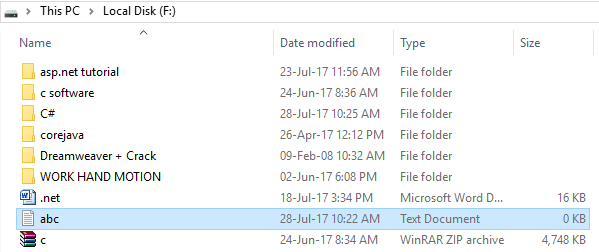
C# FileInfo Example: writing to the file
Output:
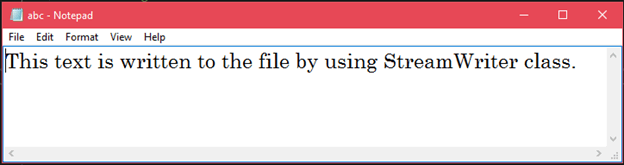
C# FileInfo Example: Reading text from the file
Output:
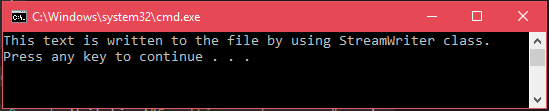





.png)
0 comments:
Post a Comment
Note: only a member of this blog may post a comment.