Pipes in Angular
- Transform data before display
- Built in pipes include lowercase, uppercase, decimal, date, percent, currency etc
- To apply a pipe on a bound property use the pipe character " | "
<td>{{employee.code | uppercase}}</td> - We can also chain pipes<td>{{employee.dateOfBirth | date:'fullDate' | uppercase }}</td>
- Pass parameters to pipe using colon " : "
<td>{{employee.annualSalary | currency:'USD':true:'1.3-3'}}</td><td>{{employee.dateOfBirth | date:'fullDate'}}</td><td>{{employee.dateOfBirth | date:'dd/MM/y'}}</td> - Custom pipes can be created
- To read more about angular built-in pipes
Pipe URL Date https://angular.io/api/common/DatePipe Decimal https://angular.io/api/common/DecimalPipe Currency https://angular.io/api/common/CurrencyPipe Percent https://angular.io/api/common/PercentPipe
InvalidPipeArgument: '14/10/1980' for pipe 'DatePipe'
Angular Pipe Examples:
uppercase pipe in this example converts employee code to uppercase
<td>{{employee.code | uppercase}}</td>
Output :

In this example, we have chained date and uppercase pipes.
<td>{{employee.dateOfBirth | date:'fullDate' | uppercase }}</td>
Output :

In this example we are passing a single parameter to date pipe. With the parameter we specified we want the date format to be dd/mm/yyyy
<td>{{employee.dateOfBirth | date:'dd/MM/y'}}</td>
Output :
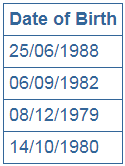
For the list of date pipe parameter values please check the following article
https://angular.io/api/common/DatePipe
In this example we are passing 3 parameters to the currency pipe
<td>{{employee.annualSalary | currency:'USD':true:'1.3-3'}}</td>
- The first parameter is the currencyCode
- The second parameter is boolean - True to display currency symbol, false to display currency code
- The third parameter ('1.3-3') specifies the number of integer and fractional digits





.png)

0 comments:
Post a Comment
Note: only a member of this blog may post a comment.