Firstly, you have to install the express framework globally to create web application using Node terminal. Use the following command to install express framework globally.
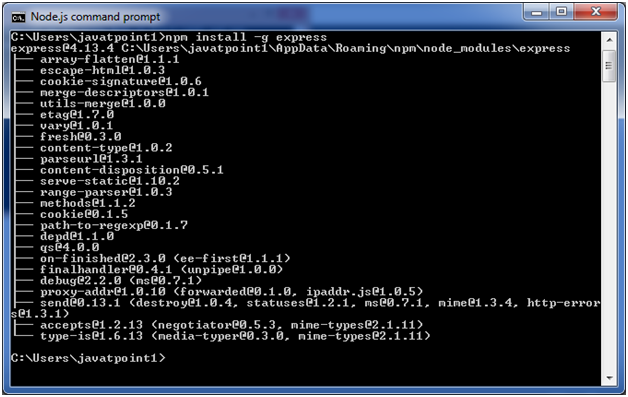
Installing Express
Use the following command to install express:
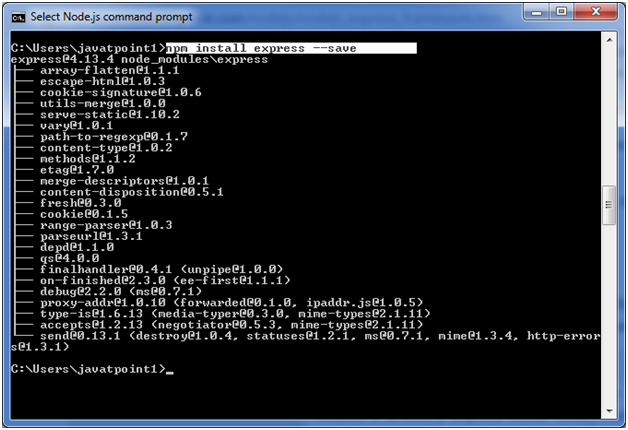
The above command install express in node_module directory and create a directory named express inside the node_module. You should install some other important modules along with express. Following is the list:
- body-parser: This is a node.js middleware for handling JSON, Raw, Text and URL encoded form data.
- cookie-parser: It is used to parse Cookie header and populate req.cookies with an object keyed by the cookie names.
- multer: This is a node.js middleware for handling multipart/form-data.
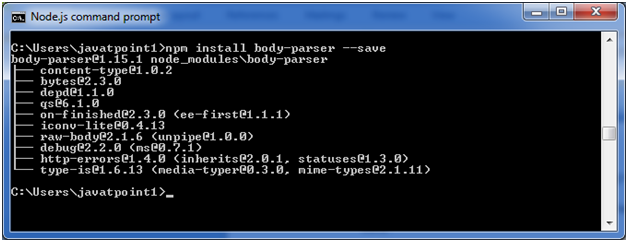
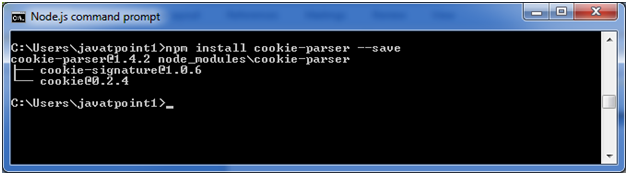
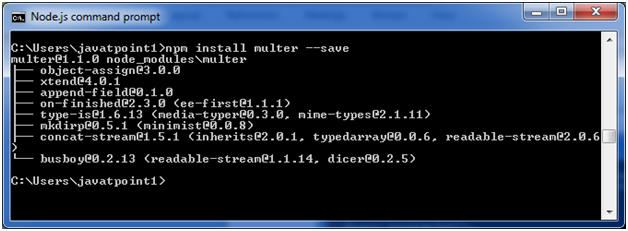
Express.js App Example
Let's take a simple Express app example which starts a server and listen on a local port. It only responds to homepage. For every other path, it will respond with a 404 Not Found error.
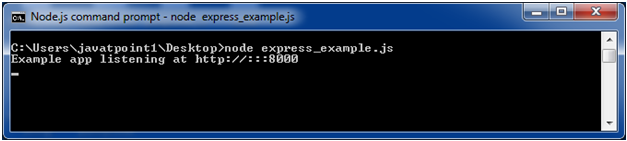
Open http://127.0.0.1:8000/ in your browser to see the result.
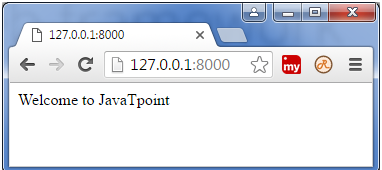





.png)
0 comments:
Post a Comment
Note: only a member of this blog may post a comment.