This tutorial explains how to validate simple user registration form in reactjs. Form validation is most important part in web development, through which we can restrict invalid entries and validate user details in some extent by using valid sets of checkpoints or validation rules.
Here we are using simple user registration form and performing Client Side Validation using RegisterForm Component. Let see the React user registration form below :
So, Here when user click on register button without entering any fields details, then it will show below error messages.(Refer the below screenshot)
Apart from above Form Error Message Validation, we have covered some other checkpoints or validation rules, Lets see the some more validation one by one.
RegisterForm.js
This is a RegisterForm Component, it helps to render user registration form and validate the user details by using simple java script validation. Lets see the complete source code.
Here we are storing the user fields details and error message in state.
1. fields: {} : Storing user details (i.e : Name, Mobile, Email and Password) from the user registration form.
2. errors: {} : Storing the error messages for different user fields and it helps to display error messages for different user fields by using state.
Lets discuss about the functions :
1. handleChange(e) : This function helps to store user details in state (i.e : fields: {} ).
2. validateForm() : This is a core part of form validation. It helps to validate the user details for various fields present in user registration form and display the error message for corresponding fields if any.
3. submituserRegistrationForm(e) : This function validate the user details by calling validateForm() function and clear the user form details when user form details is valid.
style.css
It consists of style sheet design for user registration form.
index.js
This is a main javascript file, which helps to display/render the user registration form. Here we are appending the "user registration from" in div tag whose ID value is "root"
Hope you like this simple form validation example :
Demo Link :
Download Link :
https://github.com/skptricks/react/tree/master/Form%20validation%20in%20reactjs
Here we are using simple user registration form and performing Client Side Validation using RegisterForm Component. Let see the React user registration form below :
So, Here when user click on register button without entering any fields details, then it will show below error messages.(Refer the below screenshot)
Apart from above Form Error Message Validation, we have covered some other checkpoints or validation rules, Lets see the some more validation one by one.
- Name Field : This field accept only valid user name, which include user First, Middle and Last name.
- Email Field : This field accept only valid Email address of user.
- Mobile Field : This field accept valid 10 digit mobile number of user.
- Password Field : This field accept only accept user password details. This validation makes the user password very strong and which complies below format :
- Must be at least 8 characters
- At least 1 special character from @#$%&
- At least 1 number, 1 lowercase, 1 uppercase letter
ReactJs Form Validation Example
Lets see the below source code, which help you to build more understanding to create user registration form.
Project Structure :
Lets see the project structure for user registration form :
RegisterForm.js
This is a RegisterForm Component, it helps to render user registration form and validate the user details by using simple java script validation. Lets see the complete source code.
Here we are storing the user fields details and error message in state.
1. fields: {} : Storing user details (i.e : Name, Mobile, Email and Password) from the user registration form.
2. errors: {} : Storing the error messages for different user fields and it helps to display error messages for different user fields by using state.
Lets discuss about the functions :
1. handleChange(e) : This function helps to store user details in state (i.e : fields: {} ).
2. validateForm() : This is a core part of form validation. It helps to validate the user details for various fields present in user registration form and display the error message for corresponding fields if any.
3. submituserRegistrationForm(e) : This function validate the user details by calling validateForm() function and clear the user form details when user form details is valid.
style.css
It consists of style sheet design for user registration form.
index.js
This is a main javascript file, which helps to display/render the user registration form. Here we are appending the "user registration from" in div tag whose ID value is "root"
Hope you like this simple form validation example :
Demo Link :
Download Link :
https://github.com/skptricks/react/tree/master/Form%20validation%20in%20reactjs
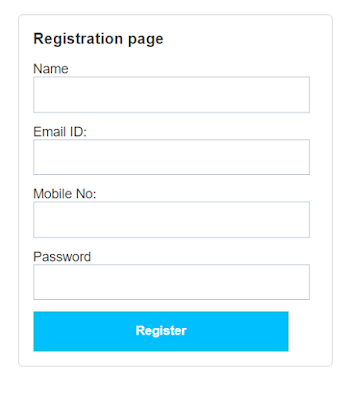
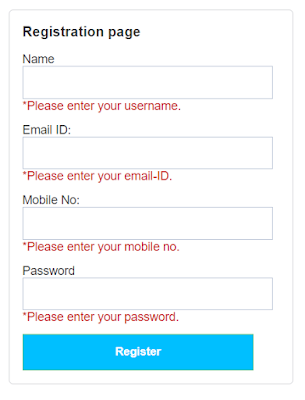
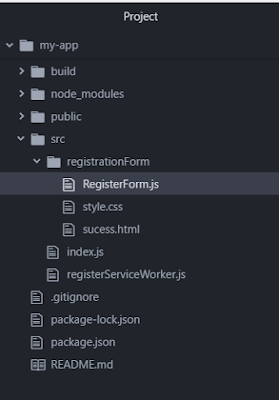





.png)
0 comments:
Post a Comment
Note: only a member of this blog may post a comment.