GroupBy operator belong to Grouping Operators category. This operator takes a flat sequence of items, organize that sequence into groups (IGrouping<K,V>) based on a specific key and return groups of sequences.
In short, GroupBy creates and returns a sequence of IGrouping<K,V>
Let us understand GroupBy with examples.
We will use the following Employee class in this demo
Example 1: Get Employee Count By Department
Output:

Example 2: Get Employee Count By Department and also each employee and department name
Output:
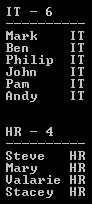
Example 3: Get Employee Count By Department and also each employee and department name. Data should be sorted first by Department in ascending order and then by Employee Name in ascending order.
Output:
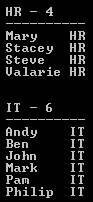
In short, GroupBy creates and returns a sequence of IGrouping<K,V>
Let us understand GroupBy with examples.
We will use the following Employee class in this demo
public class Employee
{
public int ID
{ get; set;
}
public string Name
{ get; set;
}
public string Gender
{ get; set;
}
public string Department
{ get; set;
}
public int Salary
{ get; set;
}
public static List<Employee> GetAllEmployees()
{
return new List<Employee>()
{
new Employee { ID = 1, Name = "Mark", Gender = "Male",
Department = "IT", Salary = 45000
},
new Employee { ID = 2, Name = "Steve", Gender = "Male",
Department = "HR", Salary = 55000
},
new Employee { ID = 3, Name = "Ben", Gender = "Male",
Department = "IT", Salary = 65000
},
new Employee { ID = 4, Name = "Philip", Gender = "Male",
Department = "IT", Salary = 55000
},
new Employee { ID = 5, Name = "Mary", Gender = "Female",
Department = "HR", Salary = 48000
},
new Employee { ID = 6, Name = "Valarie", Gender = "Female",
Department = "HR", Salary = 70000
},
new Employee { ID = 7, Name = "John", Gender = "Male",
Department = "IT", Salary = 64000
},
new Employee { ID = 8, Name = "Pam", Gender = "Female",
Department = "IT", Salary = 54000
},
new Employee { ID = 9, Name = "Stacey", Gender = "Female",
Department = "HR", Salary = 84000
},
new Employee { ID = 10, Name = "Andy", Gender = "Male",
Department = "IT", Salary = 36000
}
};
}
}
Example 1: Get Employee Count By Department
var employeeGroup = from
employee in Employee.GetAllEmployees()
group employee by employee.Department;
foreach (var group in employeeGroup)
{
Console.WriteLine("{0} -
{1}", group.Key, group.Count());
}
Output:

Example 2: Get Employee Count By Department and also each employee and department name
var employeeGroup = from
employee in Employee.GetAllEmployees()
group employee by employee.Department;
foreach (var group in employeeGroup)
{
Console.WriteLine("{0} -
{1}", group.Key, group.Count());
Console.WriteLine("----------");
foreach (var employee
in group)
{
Console.WriteLine(employee.Name + "\t" + employee.Department);
}
Console.WriteLine(); Console.WriteLine();
}
Output:
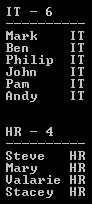
Example 3: Get Employee Count By Department and also each employee and department name. Data should be sorted first by Department in ascending order and then by Employee Name in ascending order.
var employeeGroup = from
employee in Employee.GetAllEmployees()
group employee by employee.Department into eGroup
orderby eGroup.Key
select new
{
Key = eGroup.Key,
Employees = eGroup.OrderBy(x
=> x.Name)
};
foreach (var group in employeeGroup)
{
Console.WriteLine("{0} -
{1}", group.Key, group.Employees.Count());
Console.WriteLine("----------");
foreach (var employee
in group.Employees)
{
Console.WriteLine(employee.Name + "\t" + employee.Department);
}
Console.WriteLine(); Console.WriteLine();
}
Output:
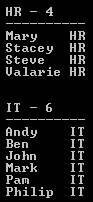





.png)