Once Windows 10 is installed but not activated, the user cannot change personalization options. They are locked until Windows 10 is activated. Until then, it is not possible to use Personalization to change the desktop background image. Here is a workaround.
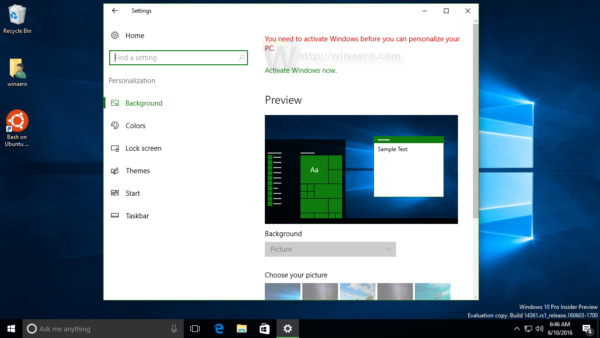
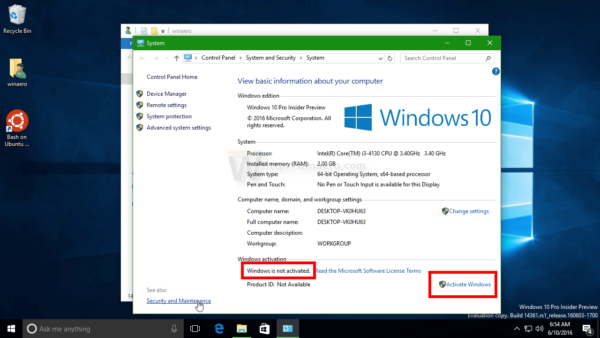 It prevents you from changing the Desktop wallpaper. But there is a trick which you can use to bypass this limitation.
It prevents you from changing the Desktop wallpaper. But there is a trick which you can use to bypass this limitation.
How to change Windows 10 desktop wallpaper without activation
There are at least two ways to bypass this limitation and set the desired image as your Desktop background. You need to do the following.
Option one. Use File Explorer.
Open File Explorer and navigate to the folder where you store your wallpapers.
Tip: If you want to access stock Windows 10 wallpapers, they are located in the following folder:
Open File Explorer and navigate to the folder where you store your wallpapers.
Tip: If you want to access stock Windows 10 wallpapers, they are located in the following folder:
C:\Windows\Web\Wallpaper
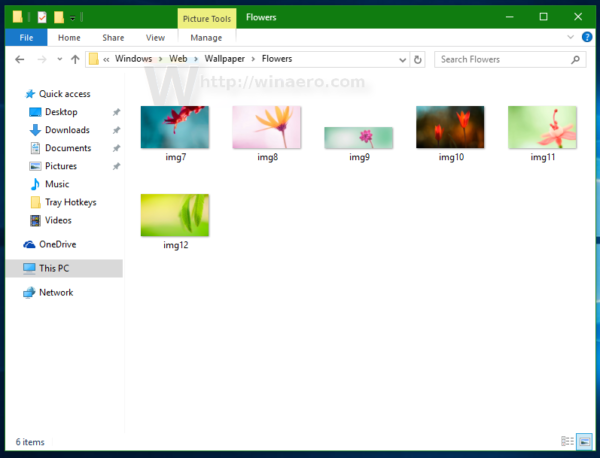
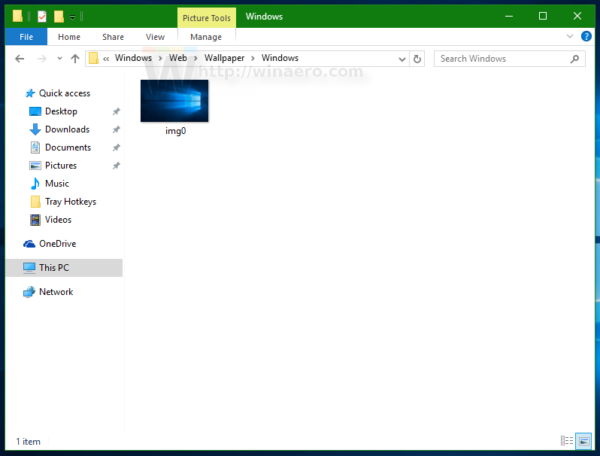
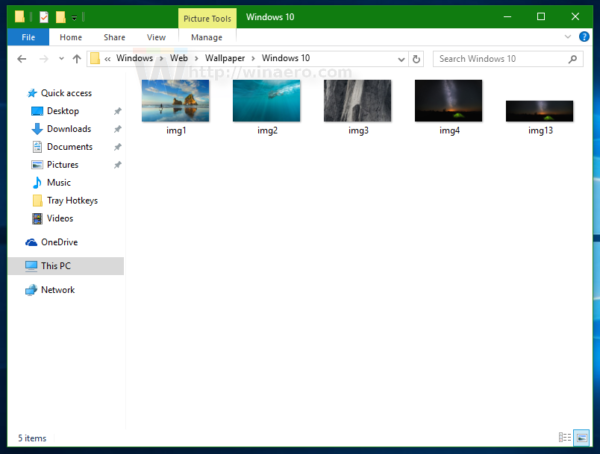 Once you find the suitable image, just right click it and choose Set as desktop background from the context menu.
Once you find the suitable image, just right click it and choose Set as desktop background from the context menu.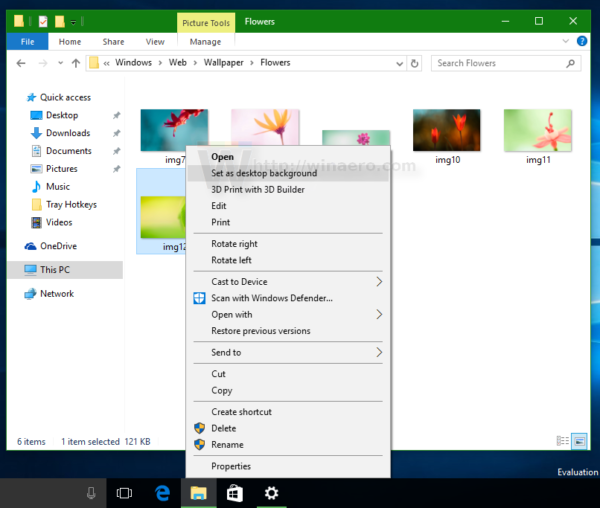 The image will be set as your desktop background ignoring the fact that Windows 10 is not activated.
The image will be set as your desktop background ignoring the fact that Windows 10 is not activated.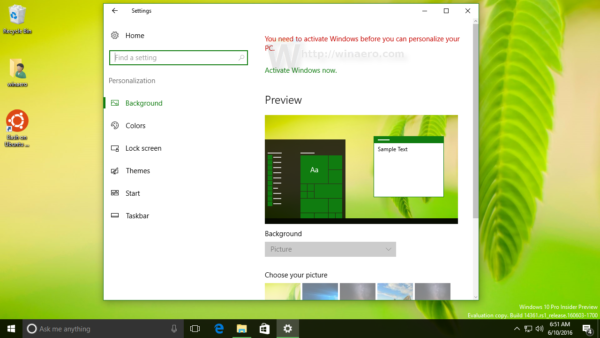
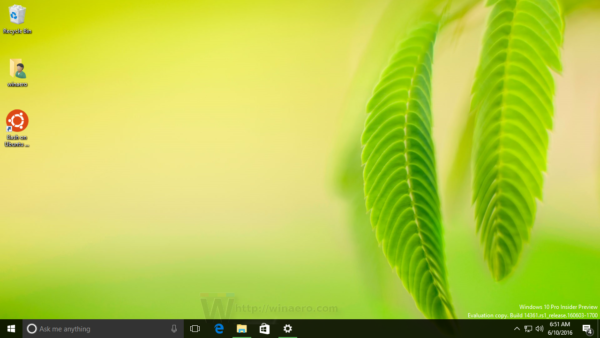
Open it and then right click it in Internet Explorer.
In the context menu, select Set as background: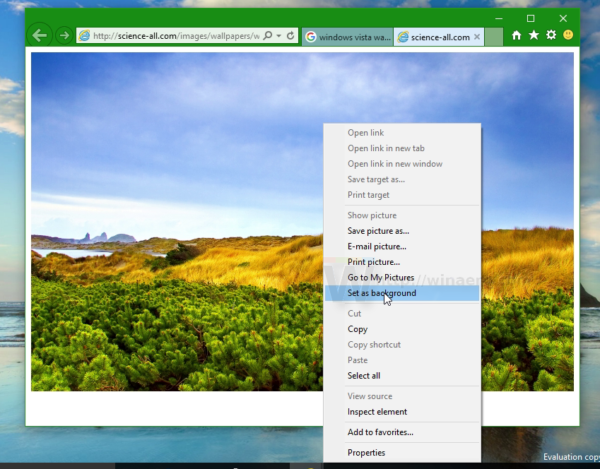 The image will be set as your wallpaper after a confirmation:
The image will be set as your wallpaper after a confirmation: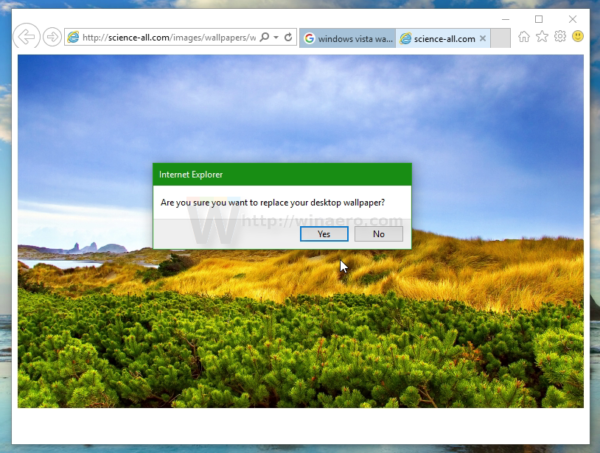

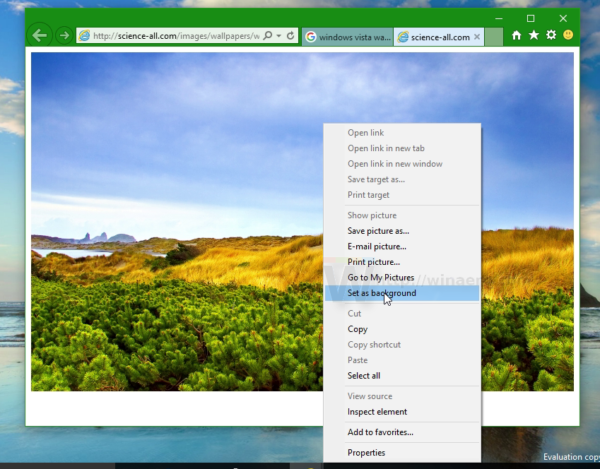 The image will be set as your wallpaper after a confirmation:
The image will be set as your wallpaper after a confirmation: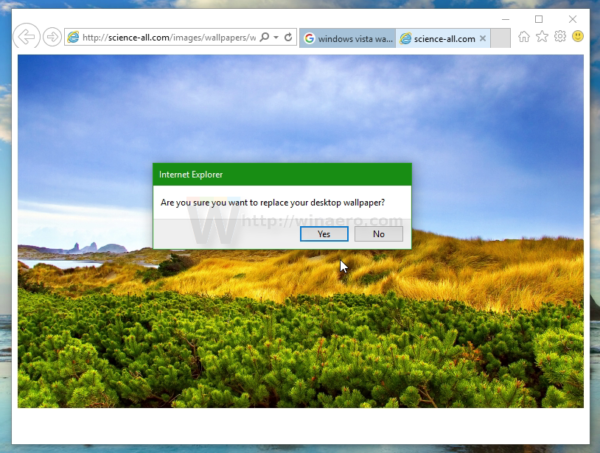

Using this easy trick, you can easily change the desktop background image in non-activated Windows 10.
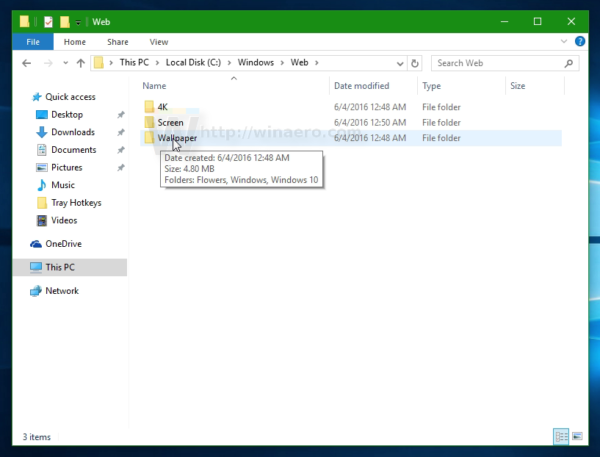
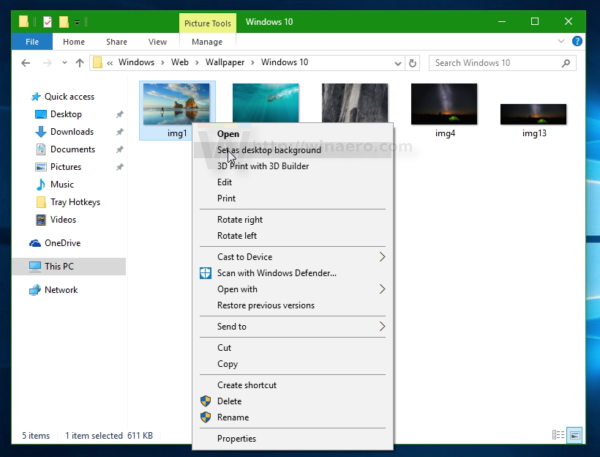


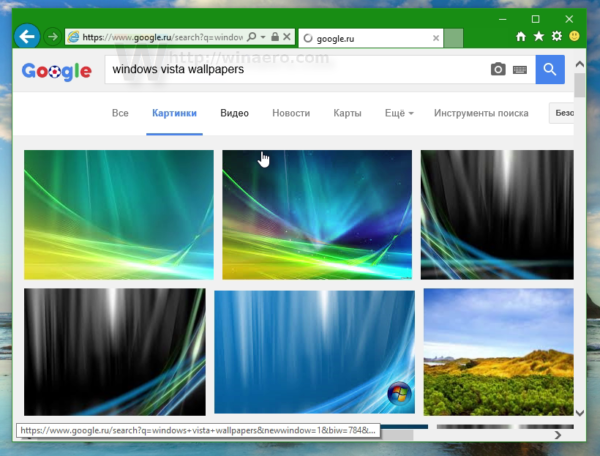





.png)
0 comments:
Post a Comment
Note: only a member of this blog may post a comment.